Login and account creation procedure
Completion requirements
Why do I have to create an account?
The foad.univ-lyon1.fr platform is open to everyone, but access to content requires an identified connection .
- If your home institution is registered with RENATER's Education - Research identity federation (the list is available here: https://discovery.renater.fr/renater/?lang=en) you can use your institutional account provided by the latter.
- Otherwise, you can create an account with the email address of your choice on the CRU account service provided by RENATER by following the procedure below.
How do I create a CRU account?
You can create your account directly on https://cru.renater.fr/sac/faces/pages/profile.jsp
- 1/4. Select the language by hovering mouse cursor over the globe icon in the upper-right corner:
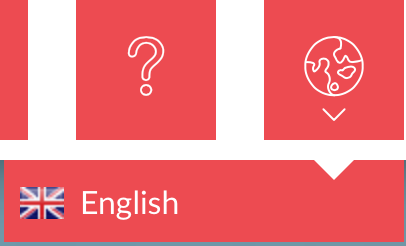
- 2/4. Fill the form: (if you have a previous account from claroline, be sure to enter the same address e-mail)
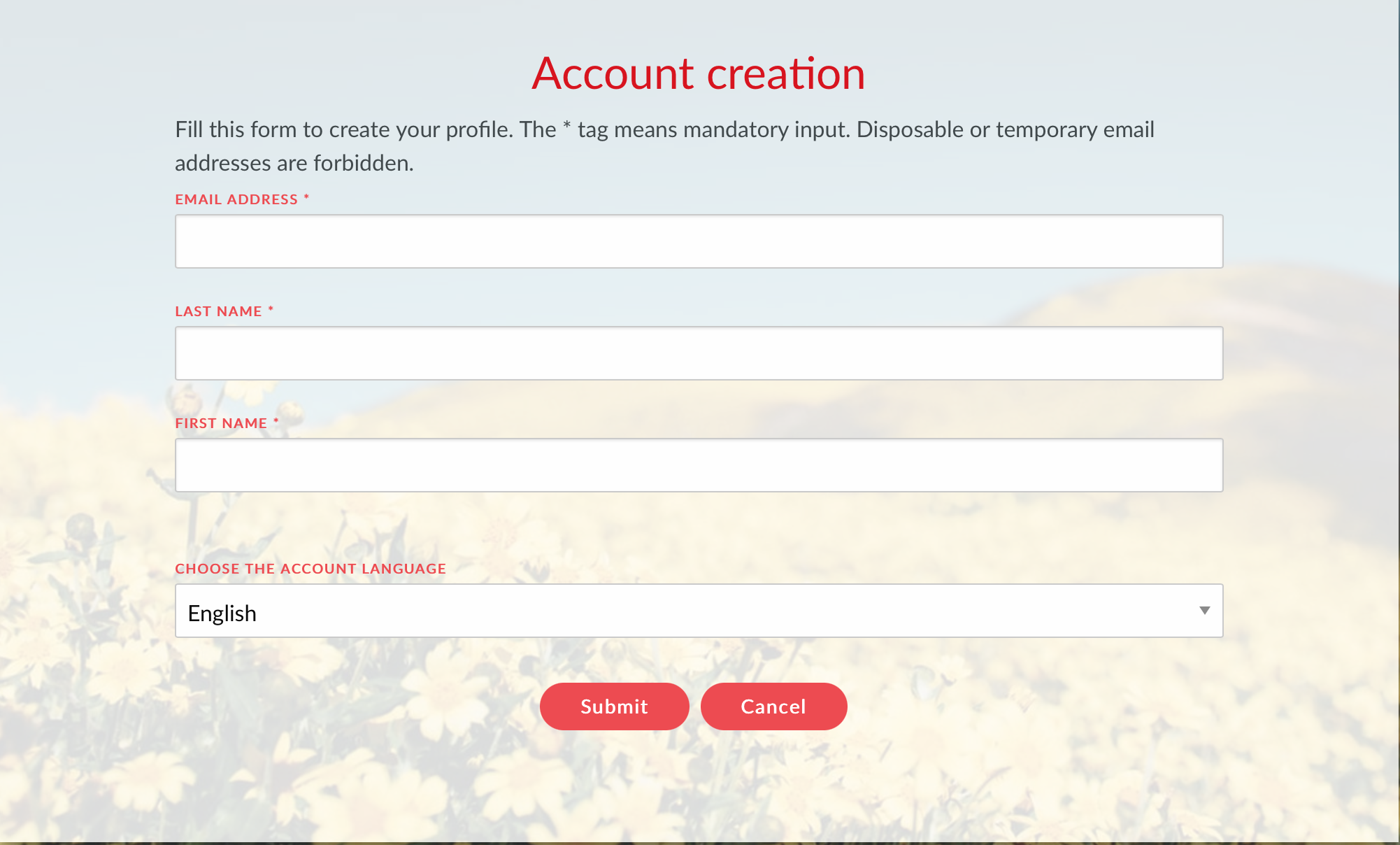
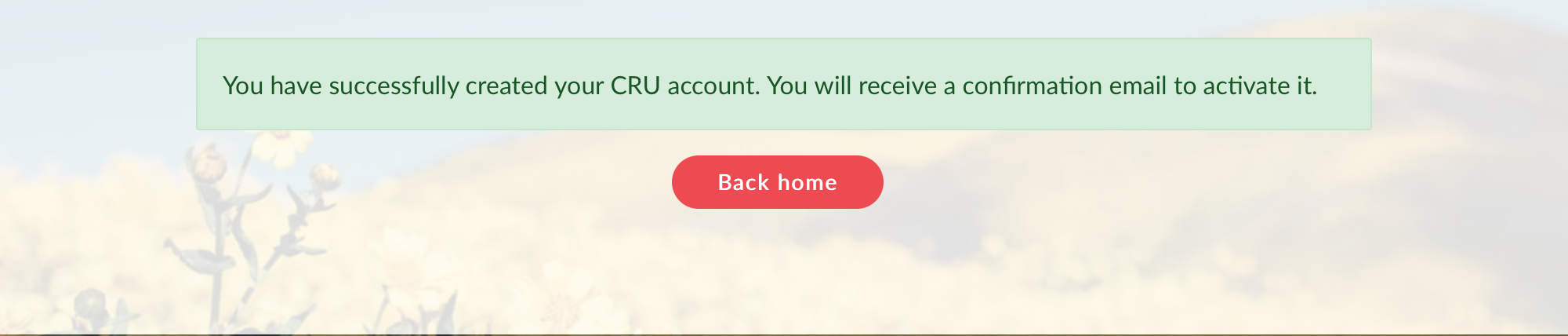
- 3/4. Activate your account
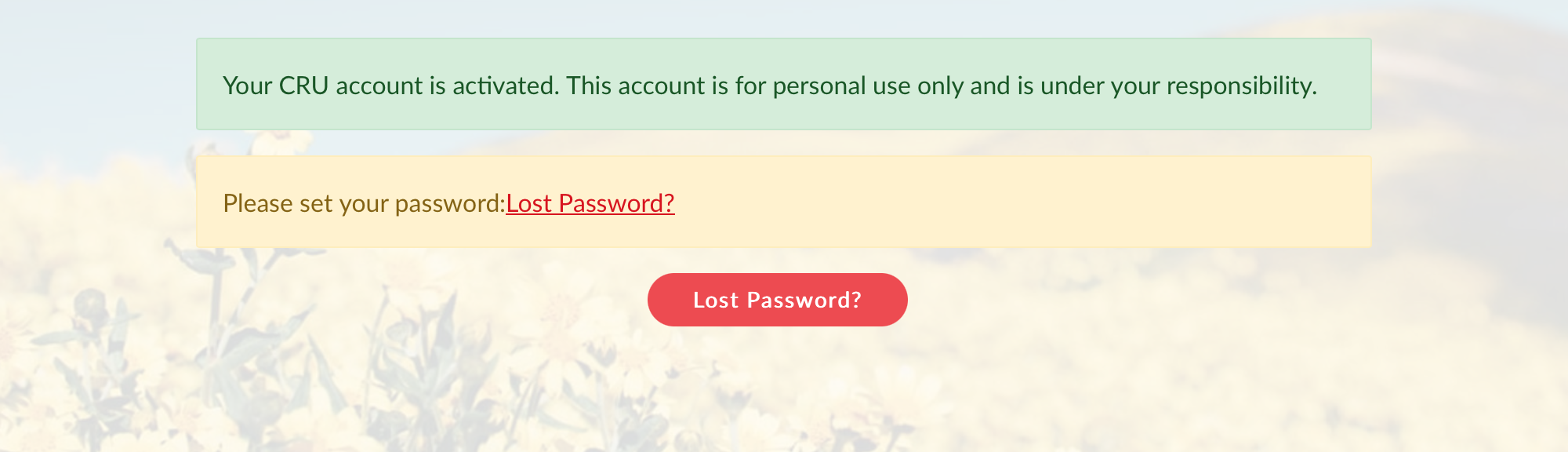
- 4/4. Set your password
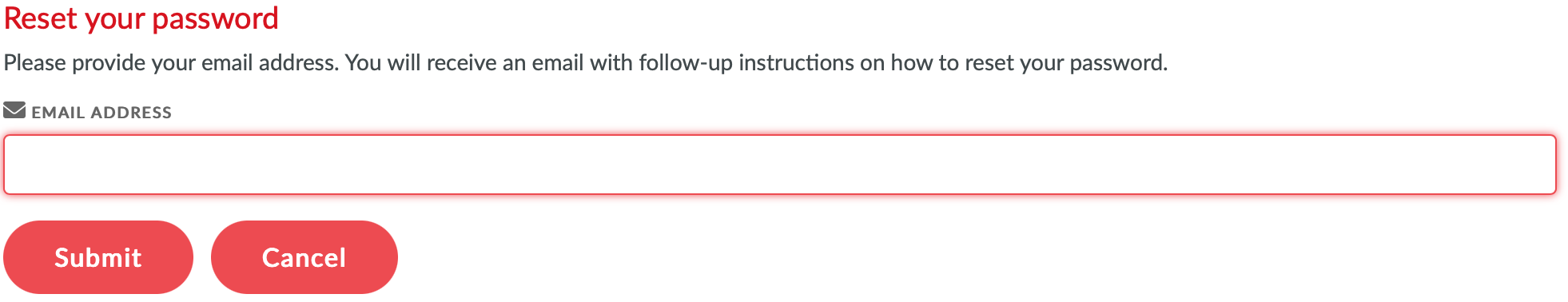
- Enter your e-mail address and click Submit.
- You will receive another e-mail to reset your password. You just have to follow the link "Réinitialisation du mot de passe".
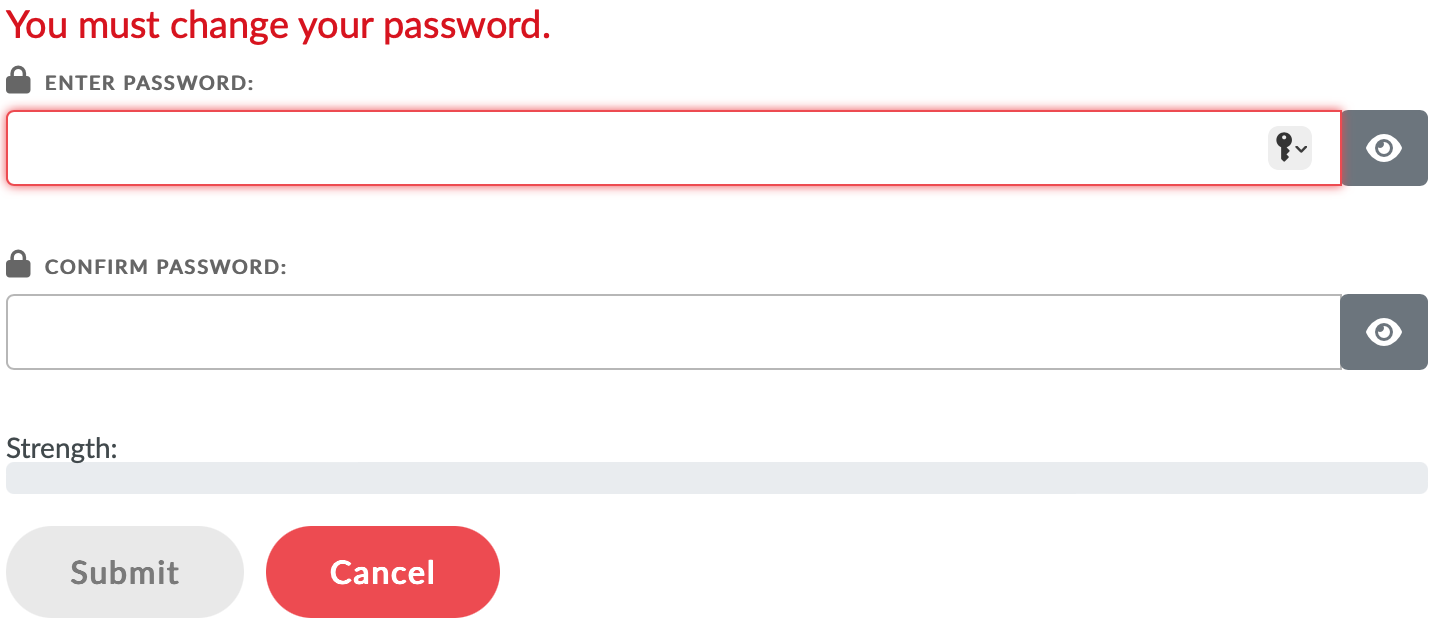
How to login?
- If you are using a Renater account from an institution , select it from the list and follow the instructions from your identity provider

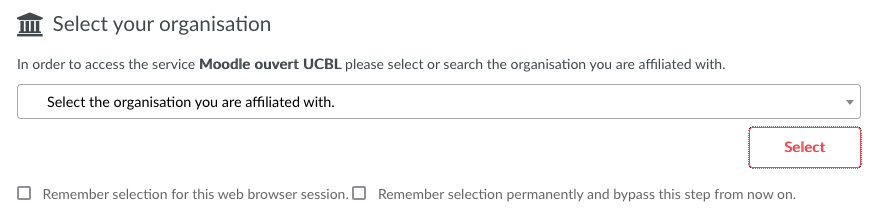
- If you are using a CRU account
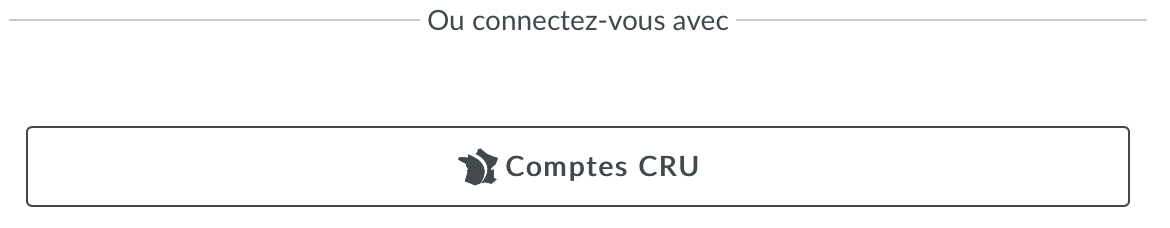
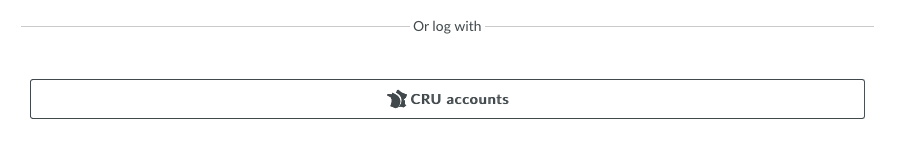
Once your CRU account has been created, insert your identifiers (email address and password):
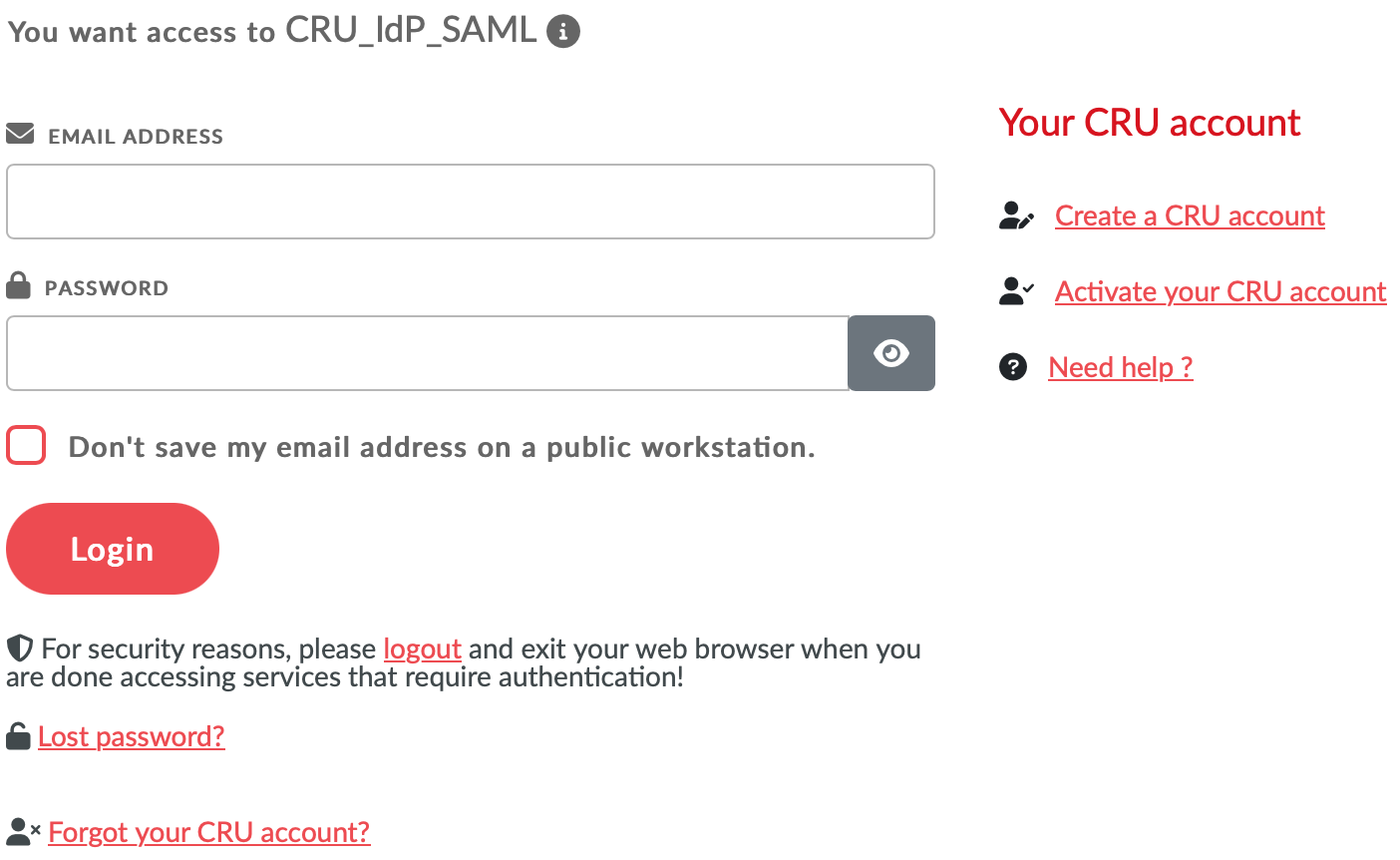
Note : You must agree with one of the 3 choices below in order to access the MOOC; at anytime you'll be able to modify your decision on the registration page
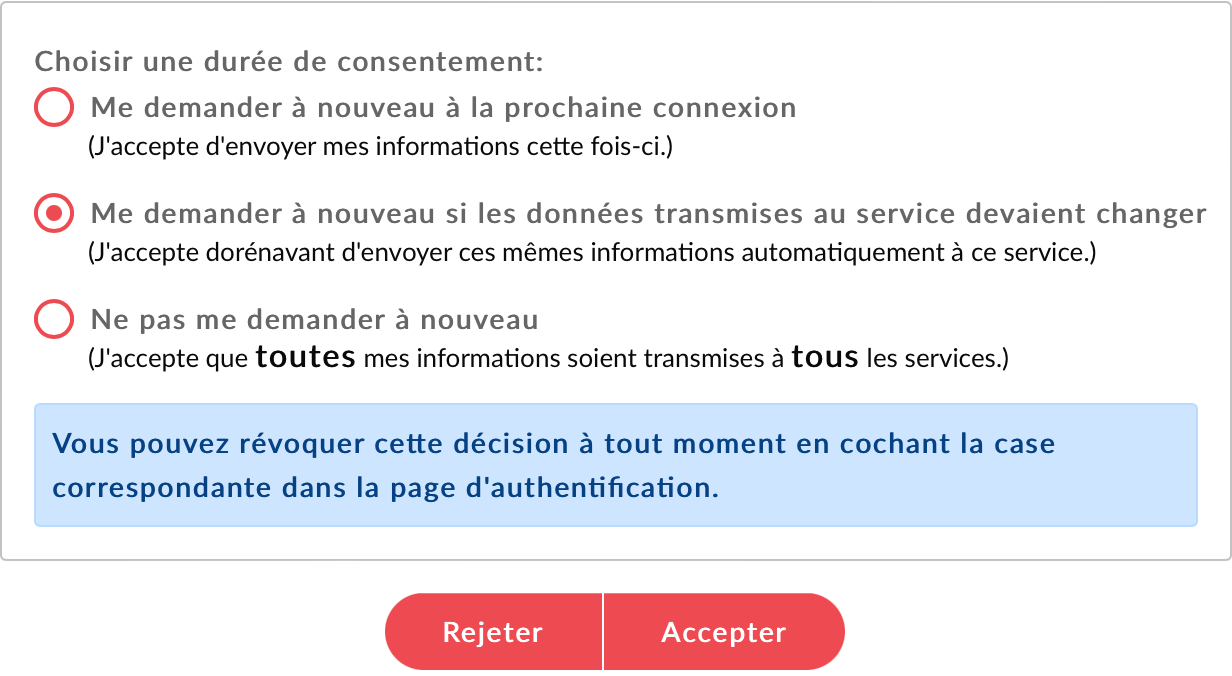

Need help?
